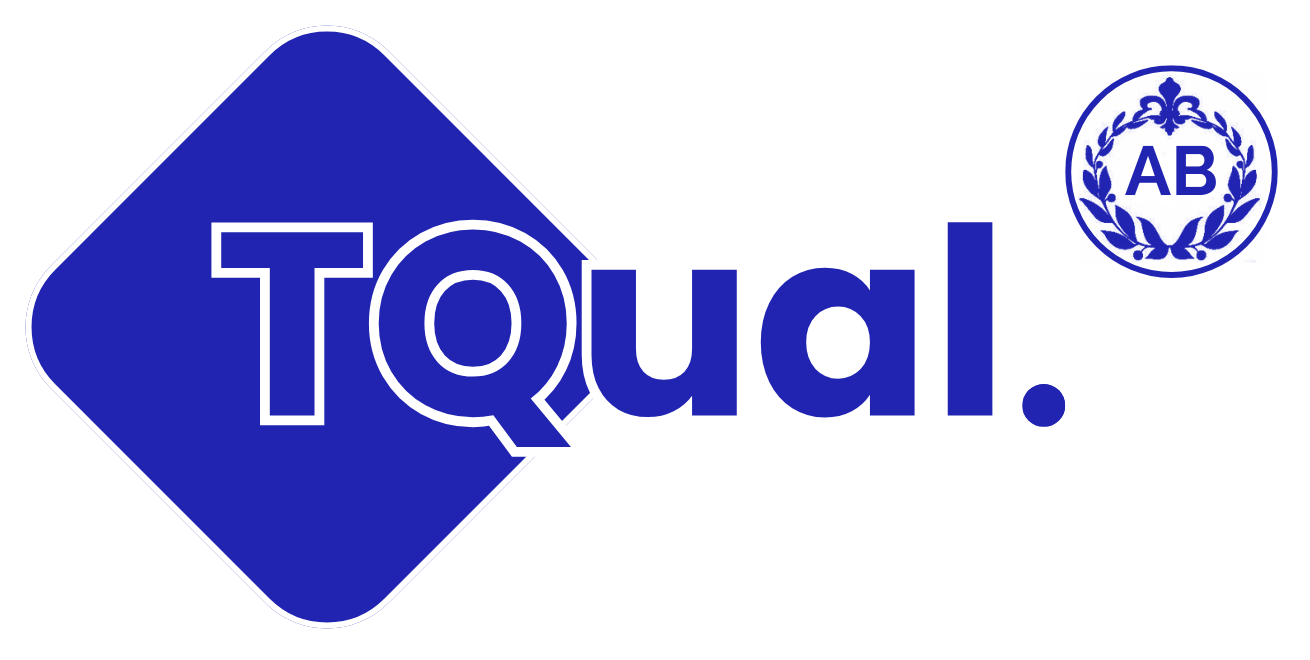Entry Requirements for the Basic Computer Course
The entry requirements for a Basic Computer Course are typically minimal, as the course is specifically designed for beginners with little to no prior experience using computers. The following general criteria typically apply:
Basic Literacy Skills: Participants should have the ability to read and understand written instructions and communicate effectively in both written and spoken English. This is important for comprehending course materials and engaging in class activities.
Age Requirements: Some institutions may set a minimum age requirement to ensure participants have the maturity and readiness to engage with the course content effectively. This age requirement can vary depending on the institution.
No Prior Experience Required: The course is designed for individuals with little or no prior experience using computers or software applications. No advanced technical knowledge is necessary for enrollment.
Educational Background: While not always a strict requirement, some institutions may prefer participants to have completed high school or its equivalent. However, this is often flexible and may vary depending on the institution offering the course.
The course is accessible to a wide audience and caters to those seeking to gain foundational computer skills, regardless of their previous educational background or prior exposure to technology.